Recipe1: Download file and save it as local file
This guide explain about how to write a workflow doing following tasks by tumugi.
- Download archived daily access logs from remote servers using
wgetcommand - Count number of rows group by URI and save result into CSV file
This guide assumes you are using Unix like OS, such as Ubuntu, CentOS, or Mac OS X.
Prerequisities
- Ruby >= 2.1
- Bundler
- graphviz
Installation
Create Gemfile and write following contents:
source 'https://rubygems.org'
gem 'tumugi', '~> 0.6.3'
gem 'tumugi-plugin-command', '~> 0.3.0'
gem 'ltsv'
gem 'rubyzip'
And then execute:
$ bundle install
Define workflow by tumugi DSL
You can define workflow above using tumugi DSL.
require 'ltsv'
require 'zip'
####################################################
# 1. Archived log download
####################################################
task :download_log, type: :command do
param :host, default: 'https://tumugi.github.io'
param :log_filename, type: :string
param :day, auto_bind: true, type: :time, required: true # <= This value is auto binding from CLI parameter
log_filename {
"access_#{day.strftime('%Y%m%d')}.log.zip"
}
command {
url = "#{host}/data/#{log_filename}"
"wget #{url} -O #{output.path}"
}
output {
target(:local_file, "tmp/#{log_filename}")
}
end
####################################################
# 2. Count rows group by URI
####################################################
task :count_rows_group_by_uri do
requires :download_log
output target(:local_file, '/tmp/result.csv')
run {
counts = {}
Zip::File.open(input.path) do |zip_file|
zip_file.each do |entry|
entry.get_input_stream.each do |line|
values = LTSV.parse(line).first
counts[values[:uri]] ||= 0
counts[values[:uri]] += 1
end
end
end
output.open('w') do |o|
counts.each do |k, v|
o.puts "#{k},#{v}"
end
end
}
end
####################################################
# Root Task
####################################################
task :main do
requires :count_rows_group_by_uri
run {
log File.read(input.path)
}
end
Save this code as recipe1.rb, then check this workflow.
Tumugi provides DAG (Directed Acyclic Graph) of workflow visualize feature.
show command can visualize DAG (Directed Acyclic Graph) of workflow like:
$ bundle exec tumugi show -f recipe1.rb -p day:2016-05-02 -o recipe1.png main
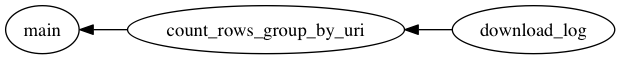
Check visualized workflow and it's OK, you can run it.
$ mkdir tmp
$ bundle exec tumugi run -f recipe1.rb -p day:2016-05-02 main
Then you can get result like this:
2016-07-11 15:28:39 +0900 INFO [45f23a9a-eb61-4516-ac9c-512bfc21dea7] Parameters: {"day"=>"2016-05-02"}
2016-07-11 15:28:39 +0900 INFO [45f23a9a-eb61-4516-ac9c-512bfc21dea7] Load workflow from recipe1.rb
2016-07-11 15:28:39 +0900 INFO [45f23a9a-eb61-4516-ac9c-512bfc21dea7] start workflow: 45f23a9a-eb61-4516-ac9c-512bfc21dea7
2016-07-11 15:28:39 +0900 INFO [45f23a9a-eb61-4516-ac9c-512bfc21dea7] skipped: download_log is already completed, thread: 70195091864060
2016-07-11 15:28:39 +0900 INFO [45f23a9a-eb61-4516-ac9c-512bfc21dea7] skipped: count_rows_group_by_uri is already completed, thread: 70195091864060
2016-07-11 15:28:39 +0900 INFO [45f23a9a-eb61-4516-ac9c-512bfc21dea7] start: main, thread: 70195092510140
2016-07-11 15:28:39 +0900 INFO [45f23a9a-eb61-4516-ac9c-512bfc21dea7] /api/v1/messages,7150
/api/v1/textdata,7373
/api/v1/people,7377
2016-07-11 15:28:39 +0900 INFO [45f23a9a-eb61-4516-ac9c-512bfc21dea7] completed: main, thread: 70195092510140
2016-07-11 15:28:39 +0900 INFO [45f23a9a-eb61-4516-ac9c-512bfc21dea7] end workflow: 45f23a9a-eb61-4516-ac9c-512bfc21dea7
2016-07-11 15:28:39 +0900 INFO [45f23a9a-eb61-4516-ac9c-512bfc21dea7] Result report:
+-------------------------+-------------------------+--------------------------------------+-----------+
| Workflow Result |
+-------------------------+-------------------------+--------------------------------------+-----------+
| Task | Requires | Parameters | State |
+-------------------------+-------------------------+--------------------------------------+-----------+
| download_log | | host=https://tumugi.github.io | skipped |
| | | log_filename=access_20160502.log.zip | |
| | | day=2016-05-02 00:00:00 +0900 | |
| | | command=wget https://tumugi.githu... | |
| | | output_file= | |
| | | env={} | |
+-------------------------+-------------------------+--------------------------------------+-----------+
| count_rows_group_by_uri | download_log | | skipped |
+-------------------------+-------------------------+--------------------------------------+-----------+
| main | count_rows_group_by_uri | | completed |
+-------------------------+-------------------------+--------------------------------------+-----------+
2016-07-11 15:28:39 +0900 INFO [45f23a9a-eb61-4516-ac9c-512bfc21dea7] status: success, command: run, task: main, options: {"config"=>"tumugi_config.rb", "quiet"=>false, "verbose"=>false, "log_format"=>"text", "file"=>"recipe1.rb", "params"=>{"day"=>"2016-05-02"}}